Hi, Readers! How is your work from home going? It’s been a year since we were forced to leave the offices, schools, and other public areas due to the coronavirus pandemic. It was hard at first, but I bet everyone now is almost getting used to handling everything from home.
While we were juggling with all new workflows beginning in March 2020, March 2021 now might bring you a sense of boredom. I have been hearing from my students and colleagues, how they really wish to get back to school as soon as possible. It’s been a year, bro! Yes, but we really must be grateful that we have survived the pandemic this far.
A prolonged isolation, with monotone routine of teleconferencing, sitting too much, less sport, less social interaction, not only causing boredom, but also giving impacts to our health. You can immediately observe eye defects and weight gain. There are many studies that show prolonged sitting can even lead to chronic disease such as diabetes and cardiovascular diseases. Different studies also show that not only inactivity may cause physical diseases, it can also cause mental illness such as depression and anxiety.
Taking a break after sitting for a long time can improve your health, also your mood. Take a walk around the house or do other activities that require standing up.
Another way that I like to boost my mood is to change my work set up. This year I have been changing the set up for several times. I usually did this while I was cleaning the house. Changing positions, furniture, and adding refreshing elements, I try to give different perspectives for my eyes to see when I need to rest.
Changing set up often is not difficult for me, because most of my items are small and movable. In this article, I’d like to tell you how I arrange my setup.
The Basics of My Work from Home Set Up
1. Consider you main needs
When you want to arrange your setup, first of all, you will need to consider your main device because it will be your focus and should take up the most space. Because I am a teacher, I will need my teaching tools: my chromebook, mouse, and Wacom pen tablet.You might have already checked some inspiration of desk set up design from the internet and see beautiful images. But not all of them can work for you. I already see, for example, some images from Pinterest that show some working set up, which looks really neat and cute, but will not work for me, because I will need more space for my wacom tablet. On the other hand, my husband doesn't need much horizontal space like me, but he needs vertical space for his huge monitor.
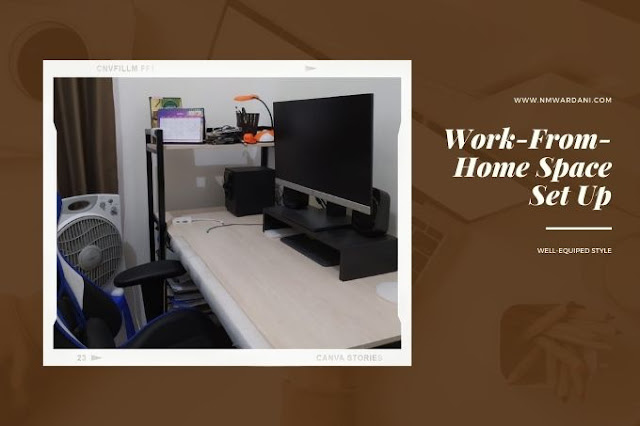 |
| My Husband's WFH Setup |
Your selection of devices might also affect your workflow. I have two laptops, but I choose a chromebook to work with. It is an ASUS Chromebook C214M, specially designed for students and teachers. Having the same device as my students has helped me to help them have a smooth workflow. Furthermore, this ASUS Chromebook 214M is really light and fast. Because most functions work based on the chrome browser, I can feel the lightness of the processes. Not many apps and software are working in the background.
This ASUS Chromebook C214 actually has a touchscreen and completed with a stylus. However, I prefer to use a mouse and a pen tablet when I was teaching and writing on the digital whiteboard. The mouse I use is a gaming mouse from Logitech G402 Hyperion Fury. I got this from my husband. Since he migrated to Apple devices, and needs to switch between devices very quickly, he bought another new mouse that can switch devices with just a click. I am glad that I got this gaming mouse. Well, it might be too high tech for a teacher, but I like the grip feels. It matches the curve of my palm and reduces wrist joints from hurting due to too much work.
The pen tablet is Wacom Intuos S. It was actually my gift for my husband because he loves doing graphic design. But later he bought an iPad, so he no longer needed the pen tablet. So eventually I got the pen tablet, too. It really helps me much especially when I need to draw diagrams and derive equations while I am explaining to students.
9 Advices to Improve Your Online Teaching
The Apps, Softwares, and Websites I Frequently Use in Our Paperless Education Class
To be honest, I like to change location a lot. But my concern is the same for the choice of location: lightning. Bright light feels like a must for me. Even during the day, if the sky is a bit cloudy, I like to close the curtain and turn on artificial light, instead. If the sky is bright, I love a spot next to a window.
Another aspect is sitting. I like sitting on the floor. But you might prefer sitting on a chair. It is a personal preference. Because I sit on the floor, I add a thin blanket to the spot.
I also have one smaller foldable table. Sometimes when I get bored, I will just choose a different temporary spot, and bring my device on this foldable table to the spot.
Sometimes, I diffuse some natural essential oil with a diffuser. The fresh scent can also boost your mood.
Overall, I try to make a work from home set up that feels cozy for me. Every person might have different preferences. As you can see in the picture, my husband, for example, chose a more well-equipped setup with a large monitor, additional speakers, keyboard, printer and even an electric fan.. You might have your own preference, too.
My work-from-home period will be over soon in July, I suppose. but I intend to keep my habit, keeping a working space at home. It will be a comfortable space for spending some time at night with you, readers and bloggers in different parts of the world.
2. Pick a comfortable location
Not only the location you picked for working space should accommodate a nice background or virtual background while you are doing teleconferencing, it should also be comfortable for you.To be honest, I like to change location a lot. But my concern is the same for the choice of location: lightning. Bright light feels like a must for me. Even during the day, if the sky is a bit cloudy, I like to close the curtain and turn on artificial light, instead. If the sky is bright, I love a spot next to a window.
Another aspect is sitting. I like sitting on the floor. But you might prefer sitting on a chair. It is a personal preference. Because I sit on the floor, I add a thin blanket to the spot.
I also have one smaller foldable table. Sometimes when I get bored, I will just choose a different temporary spot, and bring my device on this foldable table to the spot.
 |
| My Work From Home Setup |
3. Have enough storage
To have enough storage is one of the keys to keep your working desk tidy. I use a bookshelf as a storage for my working space. So I put my main table next to the bookshelf. I put reference books, textbooks, and notebooks on the shelf in the same height as my table, so I can reach my books immediately whenever I need them.4. Add accessories that helps
As you can see in the picture, I chose a spot where I can easily access electric socket. I also add several items I might need during my work such as power strips and chargers. Also a wall clock I put just on the shelf. Well, the wall clock might be too exaggerated, but I really don't like missing a lesson. |
| Consider Storage When You Pick A Spot for Working |
5. Add refreshing elements to your work space
Some articles suggest you to add indoor plants to your working space. My husband chose to add an aquascape tank in the bookshelf. Many green water plants inside and small fish swimming around. It’s eye refreshing watching something natural and green after some time on the computer.Sometimes, I diffuse some natural essential oil with a diffuser. The fresh scent can also boost your mood.
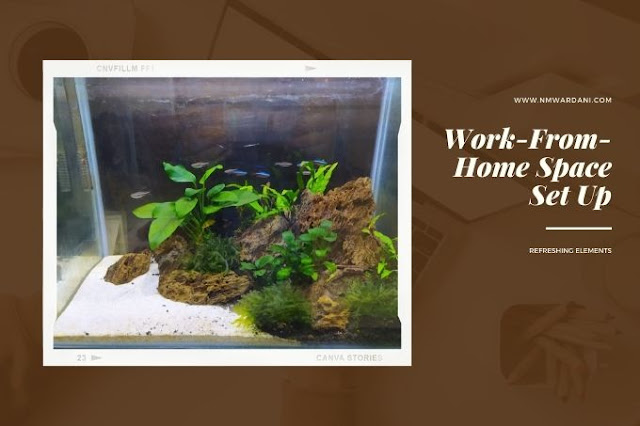 |
| Aquascape My Husband Built |
Overall, I try to make a work from home set up that feels cozy for me. Every person might have different preferences. As you can see in the picture, my husband, for example, chose a more well-equipped setup with a large monitor, additional speakers, keyboard, printer and even an electric fan.. You might have your own preference, too.
My work-from-home period will be over soon in July, I suppose. but I intend to keep my habit, keeping a working space at home. It will be a comfortable space for spending some time at night with you, readers and bloggers in different parts of the world.









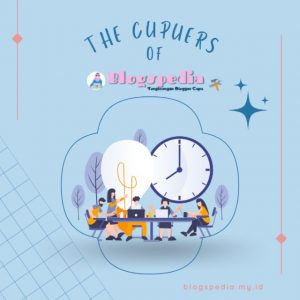




It's really well preparing, which is good to make our teaching going well. No matter we're in front of the class or monitor, the plan is the key. Good job sister, proud of you
ReplyDeleteRapi banget tata letak ruang kerjanya. Ini sih, bikin mood kegiatan belajar dan mengajar jadi betah. Kayaknya saya kudu nata ulang susunan perabotan juga. Biar lebih fresh dan tambah enak diliat, biar betah di rumah.
ReplyDeleteI love it, Mba Nia. I agree if we need a comfortable space to work from home.
ReplyDelete(Btw, please, correct my English)
Automatic English when we arrived at your blog...heheheh
ReplyDeleteJujur, bunda seneng di kasur. Jadi kalau dah capek sama laptop langsung rebahan...Jangan ditiru ya :)
It's not easy work form home, especially for me. My basic work is outdoor.
ReplyDeleteI love to sitting on the floor when work. And this work space must be near from my bed, so i can lay down whenever i tired 😂😂😂
ReplyDeleteIn my school, we started study in the school this january and divide student in the class into 2 groups.
Apa kbr aku yg selalu mudah ngtuk klo kerja stuck di rumh apalagi mntengin lptop😅
ReplyDeleteHawanya pngen rebhan truss