Conducting a distant class becomes a must due to this coronavirus pandemic. It is a challenge for both teacher and students, and also parents of course. Even for teachers who are already familiar with technology, having students with different conditions at home requires teachers to find ways to improve their online teaching.
In this post, I will share with you several pieces of advice from Marcin Stanowski, an educator from Poland, on ways to improve your online classes.
1. Think about condition of students when they learn
Back then when we were having our students come to our real physical classroom, we could directly observe the condition of students while they were studying. We can make a controlled condition, or at least try to make it, so that all students can focus on studying.
The situation is different with distant learning. We can only make assumptions about the conditions of students when they are learning. Some of you might have observed that some students can’t concentrate on what they are learning because there are so many distractions in their homes.
So before we start our lesson, we need to think: when can students focus on learning? How can they minimize distraction? We, as teachers, can also help them to get focus, by designing activities that require more interaction and involvement from students. Keep them engaged.
There are many types of activities to fill this purpose. You can play music at the beginning and end of the lesson. You can do unboxing (revealing what they will learn that day). You can do online games, etc. You must also remember that the students spend hours in front of the screen, so you can also ask them to do some small physical activities like stretching or “bring me…” games.
2. Use tools to help you keep students engaged
There are so many online tools available you can use to keep students engaged. You might have already heard or used some of them. Mentimeter, Wooclap, padlet, etc. This tools can help you to start engaging with your students. You can do a review at the beginning of class, or quick give out quick question to check their current understanding of a topic, or simply asking them their feeling and wellbeing.
3. Always check your set up before you start the class
Take some time before the class starts to check all of your set up. Is the internet connection okay? Are all the devices working well? Is the audio quality good enough? Do you need an extra device? Marcin Stanowski suggested using at least two screens for teaching online. One screen can be for viewing the students or seeing the attendance list or the lesson plan, one for the materials. Well, owning two screens might be a luxury for a teacher, but teachers can talk to school administrators, for example, to use unused screens at the school building.
 |
| Photo Source: educamp.co.id |
4. Create a community so students can help each other
Providing guidance for students online might be a lot harder and take more time. You can create a ‘community environment’ in the class so that students can help each other. This way, the students are not 100% depending on you. So you can have extra time to do other things.
I actually have heard this from another webinar held by Monash University. The speaker at that time mentioned the communication guidelines he gave to his students. Each class has their own chat room (you can use Whatsapp Group or Telegram, etc). Students who want to contact him should first ask these questions to herself/himself:
- Is it possible that any of my classmates have the answer to my questions? If yes, the the question in the class chat room. My classmate might answer my question.
- Is it possible that any of my classmates have the same interest in the answer to my questions? If yes, ask in the class chat room. My teacher will answer it, and my classmates can also see the answer.
- Are previous questions’ answer ‘no’? Then I can contact the teacher privately.
5. Set reasonable deadlines, so students can finish the assignments
One problem in online learning is that the teachers tend to give more assignments for students to compensate for what they cannot cover during the synchronous session due to the limited time. Students will usually get lost in a mountain of assignments they cannot finish.
Consider this when you are giving out assignments for students. Set a reasonable deadline, so that students can finish the assignment. Always review it again from time to time, though. Do the students need additional time? Do the students need more help or more examples?
6. Record some parts of the lesson
Online learning might not run as smoothly as you expected. Even if at your side everything runs very well, at students' side there might be a problem. Connections lost, poor signal, or noise from other family members are not uncommon. These distract students from getting 100% from what you deliver. Recording some parts of the lesson will be very helpful for the students.
7. Manage your time
Teachers are always busy. Adding online learning to those statements, you know yourself how hard it is to manage your time. There are five advice Marcin Stanowski gave us at this point:
- Prioritize
- Do things once but perfectly
- Delegate - make your students do things
- Delegate - make your colleague do things (doesn’t mean in authorative way, but you can ask you colleagues to use their materials if you are teaching the same grade level)
- Reuse ready made resources, there are many available in the internet
 |
| Summary of 9 Advices |
8. Avoid TTT
Why is TTT(Teacher Talking Time) bad? TTT exhaust teacher, but students are not involved in the learning. It can make students lazy, also lose their focus in learning as mentioned in point 1.
Instead, you can use different activities. Think-Pair-Share, Jigsaw, Four Perspectives, and many other types of activity can keep students engaged in their learning.
For giving feedback, you can try peer editing/feedback. It also helps them to develop their critical thinking.
9. Use Breakout rooms effectively
If you are using Zoom for the video conference, you can use breakout rooms for group activity. However, to make breakout rooms more effective, please note these suggestions:
- Give students clear instruction before rooms are opened
- Split activities into shorter chunks with limited time
- Share google docs with reach group so you can still monitor students progress
- Assign roles in each group
Those are the 9 points I summarized from a webinar from Marcin Stanowski to improve online teaching. I hope these might help you to do better in the upcoming semester. Any other advice you would like to add? Feel free to leave a comment below. See you in the next posts.









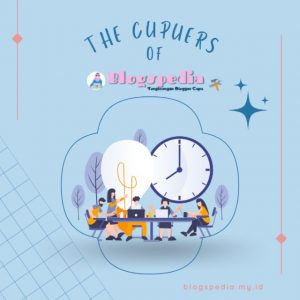




Selamat bersiap menyambut semester baru dan tahun baru.
ReplyDelete