Many teachers have been complaining how on online lessons, interactions are difficult to manage. You might expect everyone to be seen on camera, but in reality, you don’t have control of your student’s camera button. What you can do is say or in some cases even beg (which I don’t suggest) that students would turn on their camera.
And this habit is not only happening in online classes done by formal education. I have been attending so many webinars today that even adults are reluctant to turn on their camera during the webinar.
So, how to handle this?
Rather than focusing on what you cannot do, let’s just do what is in our control. Rather than being emotional and upset for not being able to turn on your students' camera, we can focus more on the engaging learning process.
At this point, planning is the key.
In the previous post, I wrote a summary about how you can prepare your online course. I suggest you read that post first, and make sure everything is ready, before processing this post.
In this post, I will be summarising how to plan to manage the interaction happening in online courses, so that you can focus more on how the course is going rather than getting emotional about students' behaviour.
See Also: Preparing an Online Class with Emma Cresswell
Classroom Management Brought Online
The principles of online classroom management are not so much different from classroom management in offline courses. We can divide the classroom management into three major parts: setting up activities, monitoring activities, and giving post-activity feedback. Only a slight change is needed. Okay, let’s dive in one by one.1. Setting Up Activities
Gaining attention during teleconferences without activities is almost impossible to do. Imagine yourself sitting for hours only listening to lectures, you will get sleepy even if you don't want to. Especially young children, they have short attention spans. Rather than sleeping, they will most likely find ways to entertain themselves. This is where you lost them.As I mentioned in the previous post, you would want to design your lesson into two parts: asynchronous and synchronous.
Transform direct lecturing into short videos. Only explain the most important concept. These videos can be assigned to watch before the lesson begins asynchronously.
So what do students do when they are attending synchronous sessions online? They will do activities together with their classmates. For designing these activities, these are five questions you need to ask yourself:
1. Will the activity be written or spoken?
How will students do their activity? Do they need to have their worksheet printed out or will they be able to type in or write with a stylus or pen tool?If it is spoken, which app can they use to record their answer? Or will they be directly speaking to the class on the platform?
Tips: You will need to make sure that before the lesson, all the tools and materials are ready for students. While you are preparing your activities, make a list of tools and materials that students will use. Inform them (and parents, especially for young learners) at least a couple of days before the lesson.
2. How will you check their progress?
Checking progress while students are doing the activities is a challenge for online learning. Make sure you have the access to check students progress while they are doing it, not after they have finished doing it.You might want to consider using apps that can grant you access to students' progress, such as using Nearpod, Doc via Google Classroom, Whiteboard-fi, etc.
For group work, you might consider using breakout rooms, have them share their screen and discuss the work, while you are moving from one breakout room to another.
Not doing anything while your students are doing their activity is a big NO you must avoid.
3. Can the camera be our friend?
Students might not want to turn on their camera when they feel they don’t need to. What is the point of turning on your camera when you just need to use your eyes and ears for your lecture?, they say.The case is different when they need to show you something. They will need to turn on the camera. When the activity is to show and tell the class their pet, I believe they will be happily turning on their camera. Or when the activity is to show a product they build at that moment, they would be happy to show themselves on camera.
Camera’s function is not only for the teacher to make sure students are participating. Even bigger than that, cameras can be a powerful learning tool for students.
4. How much time should we spend on each activity?
Not only that online classes are usually set shorter to reduce screen time, but also students have shorter attention span on the screen. Imagine they are studying at home, which is usually not set for formal learning, they get easily distracted by their surroundings.My students often complained how they cannot get them self focused on the lesson because other family member are in the same room doing different things or making noise. Some of them are being called by their parents to help with some house chores even if they are still in zoom. Some students felt distracted when their parents are not doing anything but watching them study online.
It is important to consider how many minutes can be spent for each activity to keep them focused. It is better to make smaller chunks of activities rather than one long activity. With smaller chunks, teacher can also have more opportunity to check students progress and give feedback
5. Will students have their own copy of their answers after the activity is over?
With so many apps and websites that teachers can use for online lessons, it is also important to notice whether students will be able to review the lesson they have done.Providing recording or lecture notes provided by the teacher is not enough, because these do not provide the record of the student’s own thinking process. You might want to ask your students to have their own notes with them, or have them a copy of their worksheet.
Reflection is an important aspect of learning. When students does not have access to their work, they will not be able to review, recall, and make connections.
Teachers must be aware of apps or websites that do not give a record of the students' answers. But if you really need to use that app or website, you may want to include the instruction of taking screenshots in your worksheet.
2. Monitoring Activities
When you have carefully set up your activities so that you will be able to monitor students progress while they are doing the activity, doing the monitoring will be easy for you. Similar to offline set up, you will need to check students progress one by one, taking notes for important cases. Some students might need extra help when you notice they are not progressing as expected. Some might finish faster than your assigned time. Each of them you need to address.If you find most of the students are having difficulties, you might want to address this as a class. If you find several students are having difficulties, you can address them in group or individually.
It might also be a good idea to set one extra breakout room for making the Red-Yellow-Green Traffic Light Method. Whenever a student is feeling yellow or red, they can move themselves in the breakout room.
3. Giving Post-Activity feedback
Reflection and feedback is important in learning. Don’t let students question themselves, did I do it correctly? Did I make good progress? What can I do better?Do a short wrap up of the activity. Remember, a wrap up is not a review. Don’t re-explain the materials during the wrap up.
For individual feedback, you can use open ended questions, such as: I really like …. Make it required and in sentence form. This will encourage more thinking.
Making an engaging lesson requires more planning. Giving lectures might look easier for you, but giving engaging lessons will give you and your students greater benefit. When it is engaging, your students will think your lesson cannot be missed. Not only will your students acquire the passion for learning, but you will also be teaching more happily.
Reference:
Developing Skills in Organising and Planning Online Education. A Presentation by Emma Cresswell in Educamp December 2020.


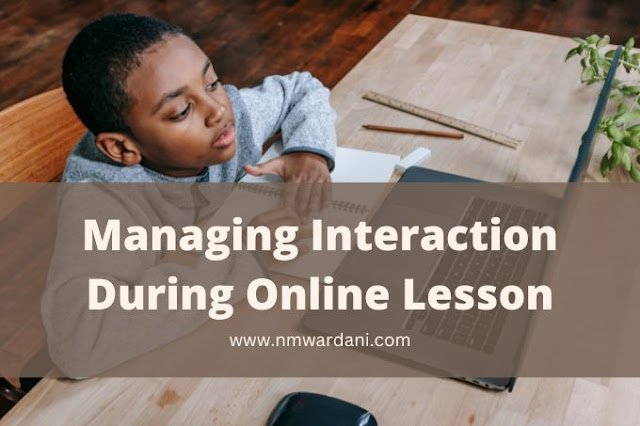






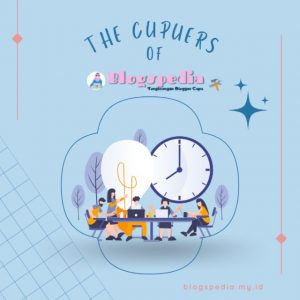




Post a Comment
Post a Comment