 |
| Photo by Frédéric Paulussen on Unsplash |
Pictures is an important part of a blog post. While professional cameras give you best pictures, smartphone is easily accessible and with several tricks, it can give you nice pictures, too. Here is several tips and tricks I got from Growthing Coaching Marathon Webinar about taking pictures with only your smartphones.
Adding photos or other visual aid can give an additional value to your blog. It can help attract visitors to read your post, but also it will help them to understand more about what you write. Putting pictures between paragraphs can also give breaks to readers so that they are not tired when they are reading a very long series of paragraphs. In addition to this, the chance of your articles being shared to social media is also higher if you add pictures to your post.
There are several sources where you can get original photos with a free license. You use picture provider websites as flick, pixabay, unsplash, etc. The other way is you can take the picture yourself with your own camera.
A professional camera can give you the best pictures, but it can be too expensive for a beginner. On the other hand, smartphones are a common possession for everybody. So why don’t we use cameras to take pictures?
In the last week of October 2020, I joined a webinar series about blogging called Growthing Coaching Marathon Webinars. In the previous post, I wrote a summary about how to increase page views of your blog and also about using social media to build branding for your blog. In this blog post, I am going to share my notes from day two Growthing Coaching Marathon Webinar series about taking pictures using your smartphones.
Why do We Use Our Own Pictures in Our Blog
There are several benefits that we can get from using the pictures that we take ourselves in our blog. Using your own pictures, you will not have to worry about copyright issues. You will also be more trusted when you are doing reviews about a product or a place in your blog. The picture that you use will be like no other blog’s, because you take your own picture. It can also show your character to be used as branding. You can even get a bonus: a backlink. If someone else is using your picture, and they are referring to the picture to you, you can get more audience from the visitors of those people.The Pros and Cons of Using Smartphone for Taking Picture
As I mentioned above, there are many advantages to using smartphones for taking pictures for our blog. Almost everyone has a smartphone. It is easily accessible by almost everybody. It is easy to carry and to use. Smartphones are so handy. You can travel almost everywhere carrying a smartphone. You go to a cafe to make a review of it, and just take a picture with it. It is easy to set up and lightweight. Using a smartphone, you don’t need to transfer your files anywhere. You can take the picture and post directly from it. If you need additional editing, you can directly use the apps in smartphones to do the editing, save it, and post it directly. Even though it is easy to use, the pictures you get from smartphone cameras are good enough to be used in your blog posts or in your social media.However, there are also some disadvantages of taking pictures using smartphones compared to using professional cameras. Smartphone cameras have certain limitations. The opening of the camera is usually still around f 2.2, quite small compared to professional cameras. Because of this, it is very hard to get a good picture using a smartphone camera if there is not enough lighting. Because smartphone cameras also have limited pixel numbers, when you want to print the picture to a big size, the picture will look bad. It is also vulnerable to noise and distortion.
What You Need for Taking Picture with Smartphone
- Smartphone camera
- Lighting
- Theme and concept
- Backdrop choice
- Nuances and Properties
- Angle
Dos and Don’ts When You Take Pictures with Smartphones
Tips to get best shoot from smartphone camera:- Swipe clean the camera before taking picture
- Use tripod
- Take more than 1 time with different angle
- Use grid lines
- Use pro mode/manual
- Use reflector and diffuser
- Take picture of yourself with the object
- Sufficient editing, you can use apps like canva, snapseed, lightroom, or apps alike
- Find reference and ideas from pinterest, or instagram
Thing to avoid when you take picture using smartphones
- Do not do too much cropping
- Do not use flash
- Do not zoom, zoom in will usually give you blurred picture
- Do not change the color, especially if you are taking pictures for reviews
- Do not use front camera
One final important thing is to practice a lot. By practicing a lot, you trained yourselves to a higher skill level. Your picture will get better and better.
Those are several notes about taking pictures using smartphones for your blog. Do you have any other tips to get good pictures with smartphones? Feel free to comment.









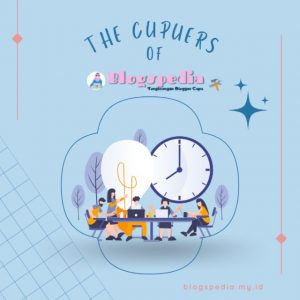




Miss Nia... It's very beneficial... 👍👍
ReplyDelete